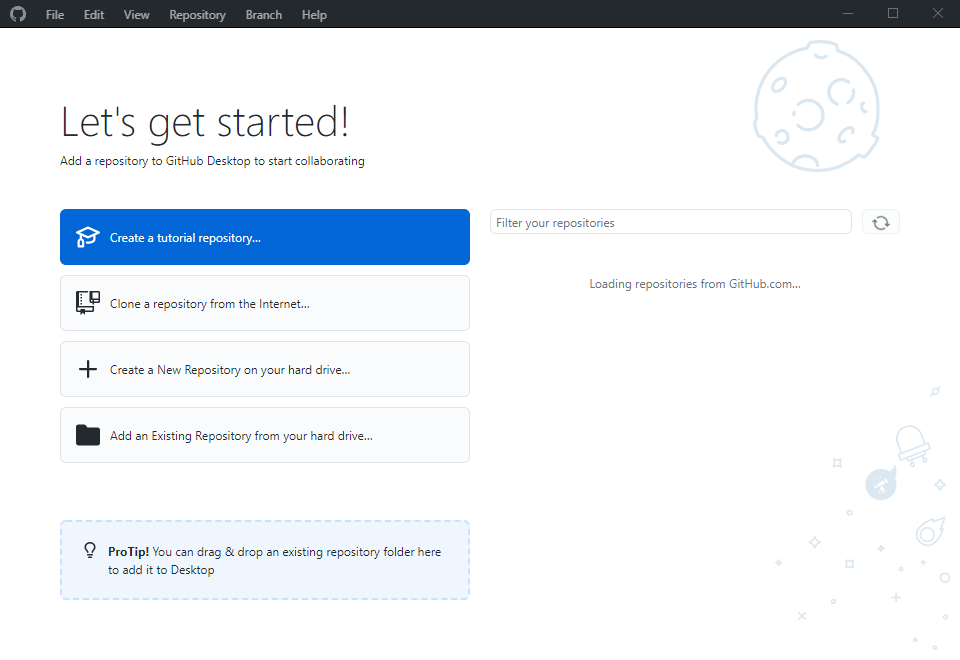Install GitHub Desktop
Table of contents
Open the GitHub Desktop Download Page. Choose the correct version for your computer. If you’re using an Apple silicon M1 chip, click “Apple silicon machines.” to download.
For macOS
Install
After you download GitHub Desktop and click the installation package, you will get a GitHub Desktop.app file. Move it to the Application folder.
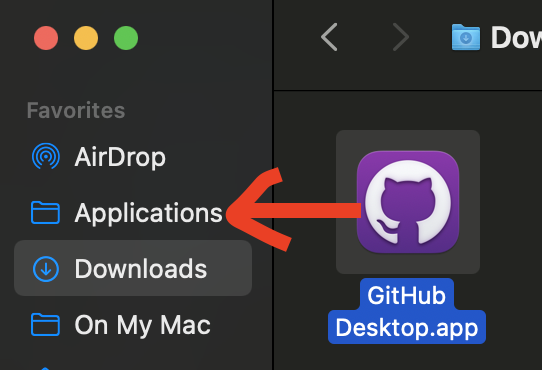
Login to GitHub on Desktop
The first time you open GitHub Desktop it will look like this:
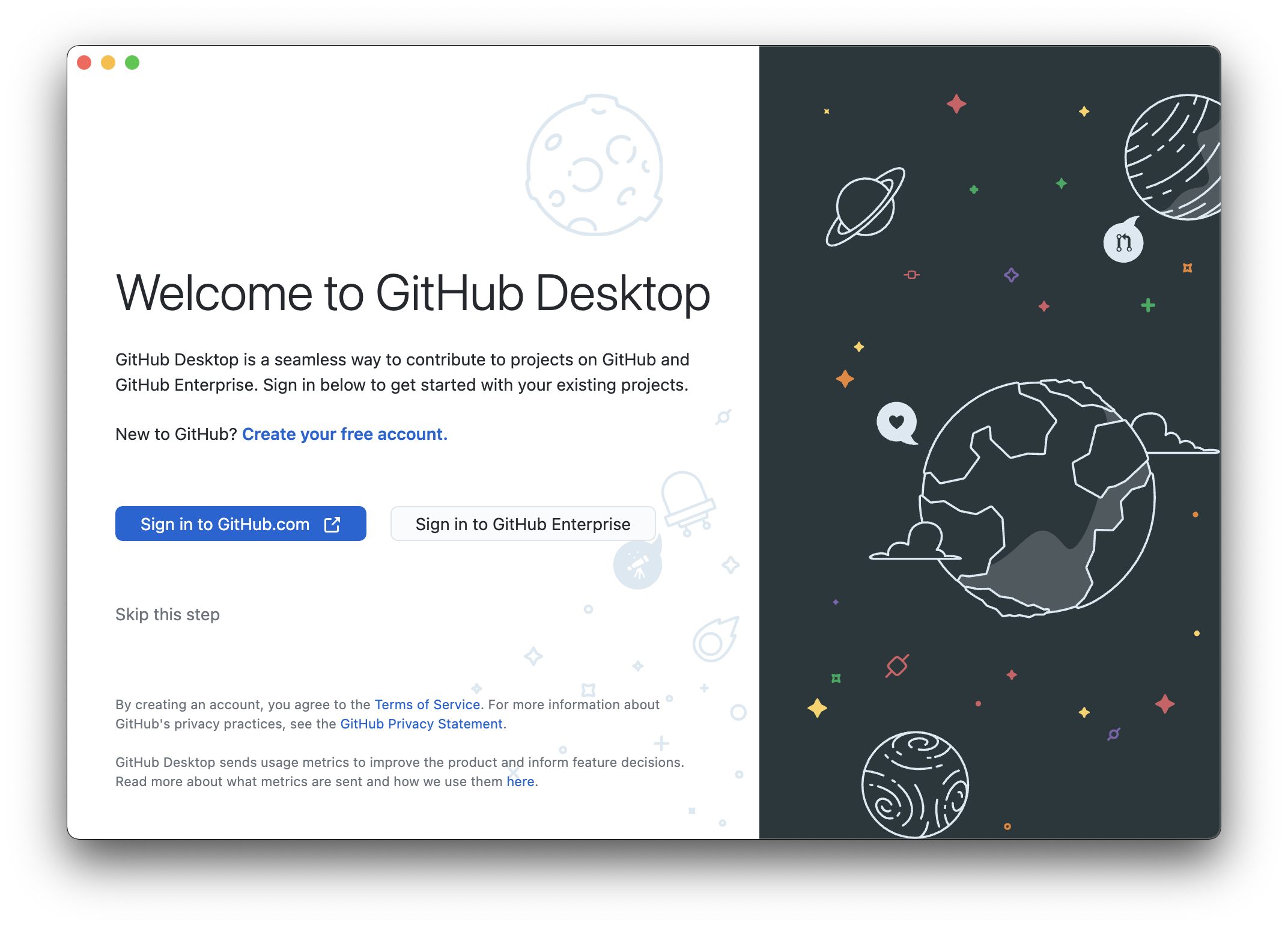
Authorize GitHub Desktop
Click “Sign in to GitHub.com”.
If you have a GitHub account signed in, you should see a similar page as below. Click “Authorize desktop”. 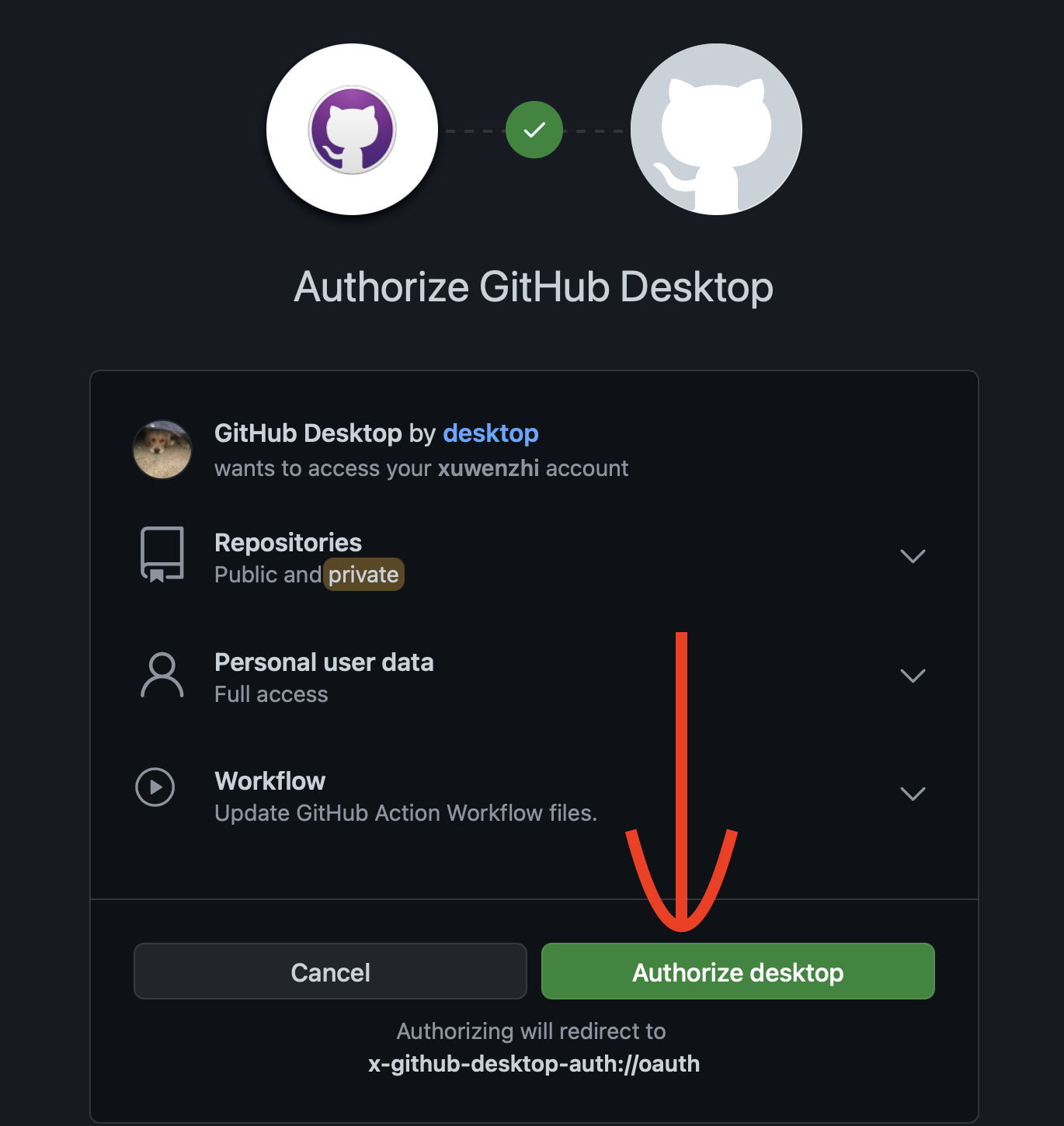
No GitHub account yet? Follow Create an Account on GitHub to register a new account and then go back and refresh the page again.
First time configure your Name and Email
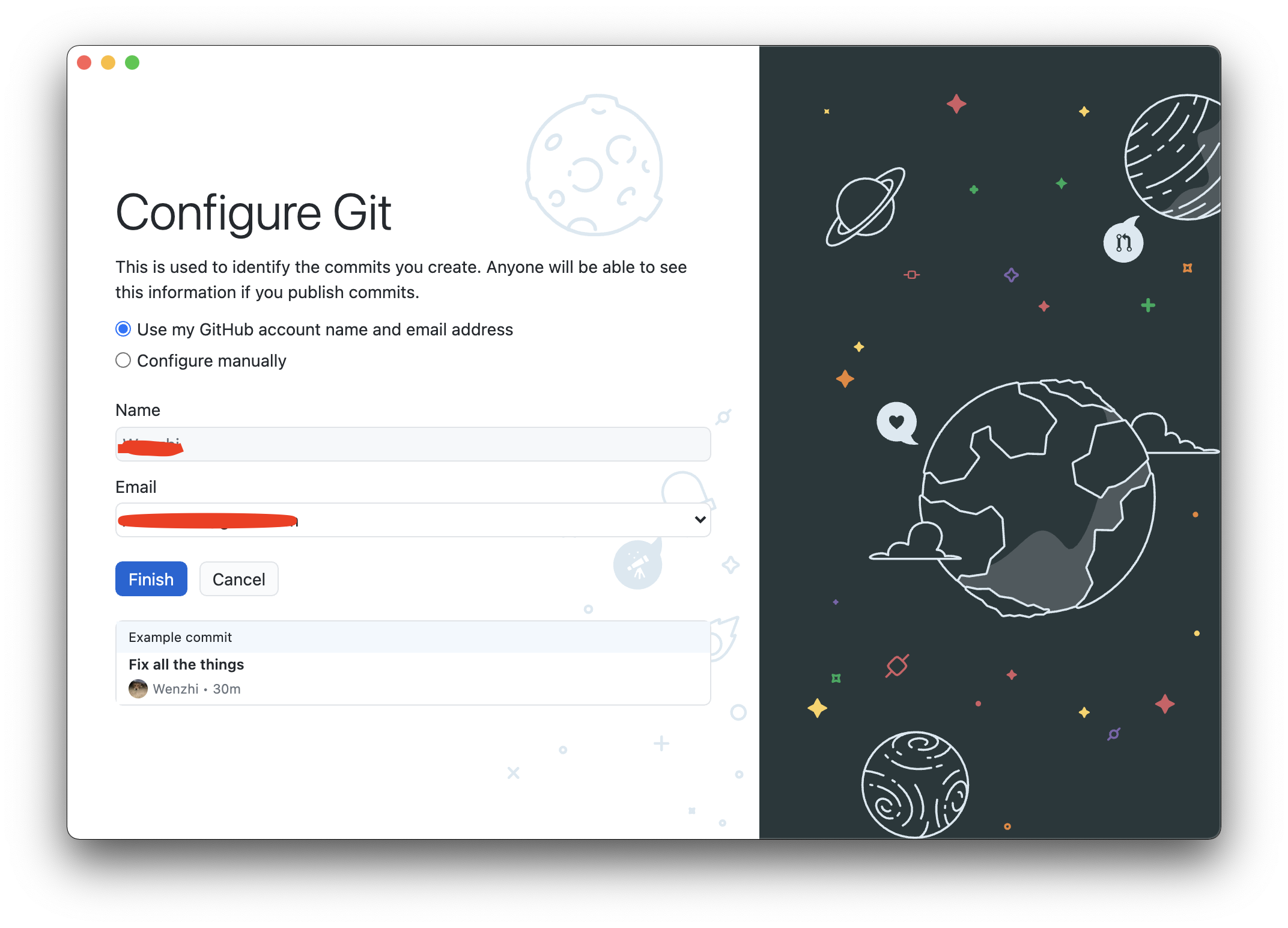
For Windows
Download GitHub Desktop for Windows
Go to https://desktop.github.com/ and download the GitHub Desktop for Windows.

Install
After downloading GitHub Desktop, click on the file to start the installation process.
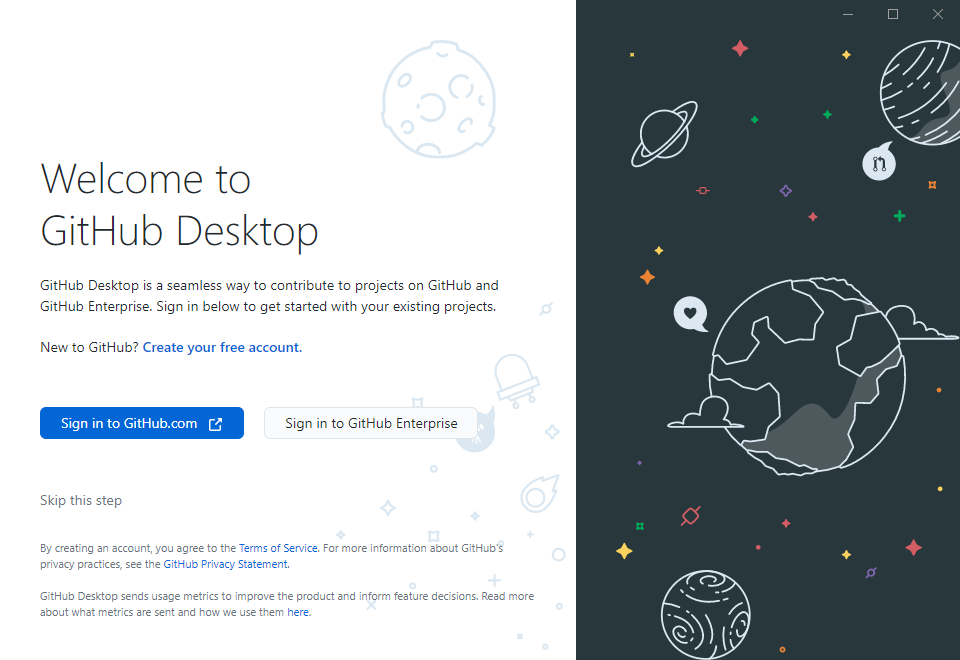
Login and Authorize GitHub Desktop
Now you have installed GitHub Desktop successfully. Click “Sign in to GitHub.com”. It will automatically open a web page.
Don’t have a GitHub account? Click “Create an account” or you can follow Create an Account on GitHub to register a new account and then go back.
After you sign in, this web page will want to open GitHub Desktop. Click “Open”.
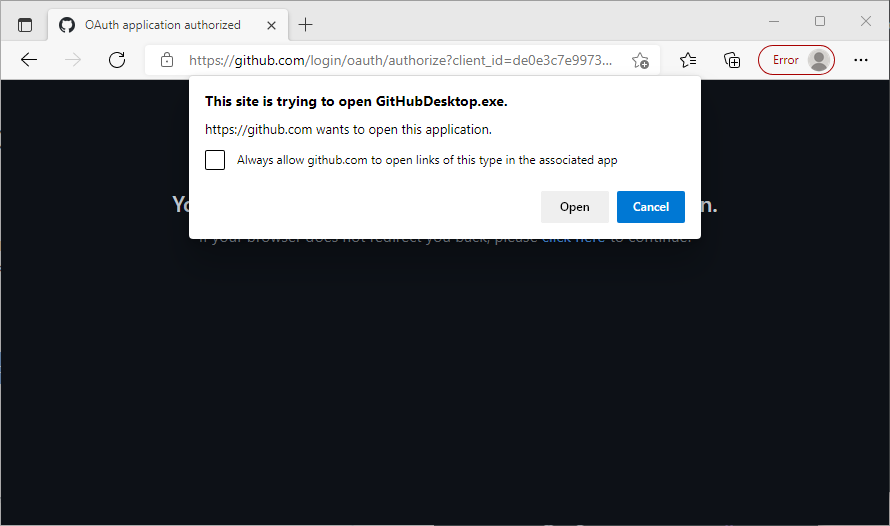
First time configure your Name and Email
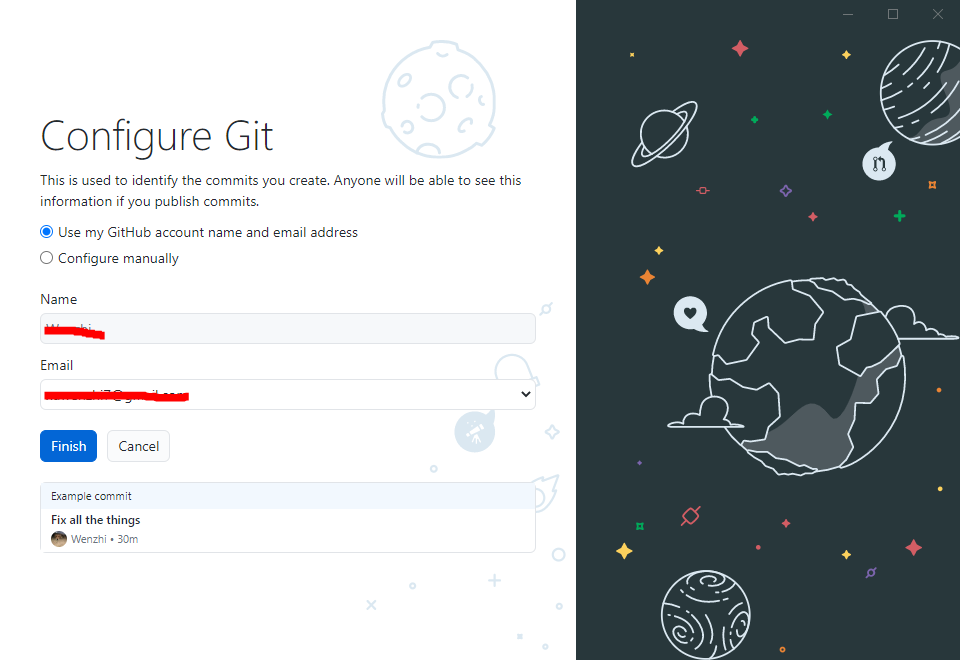
Done
Click “Finish”. You should now have a workable GitHub Desktop on Windows.