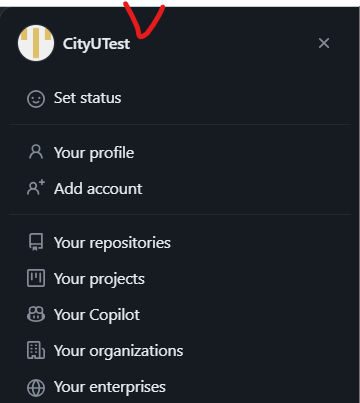Create an Account on GitHub
Visit https://github.com/ and click on “Sign up for GitHub”
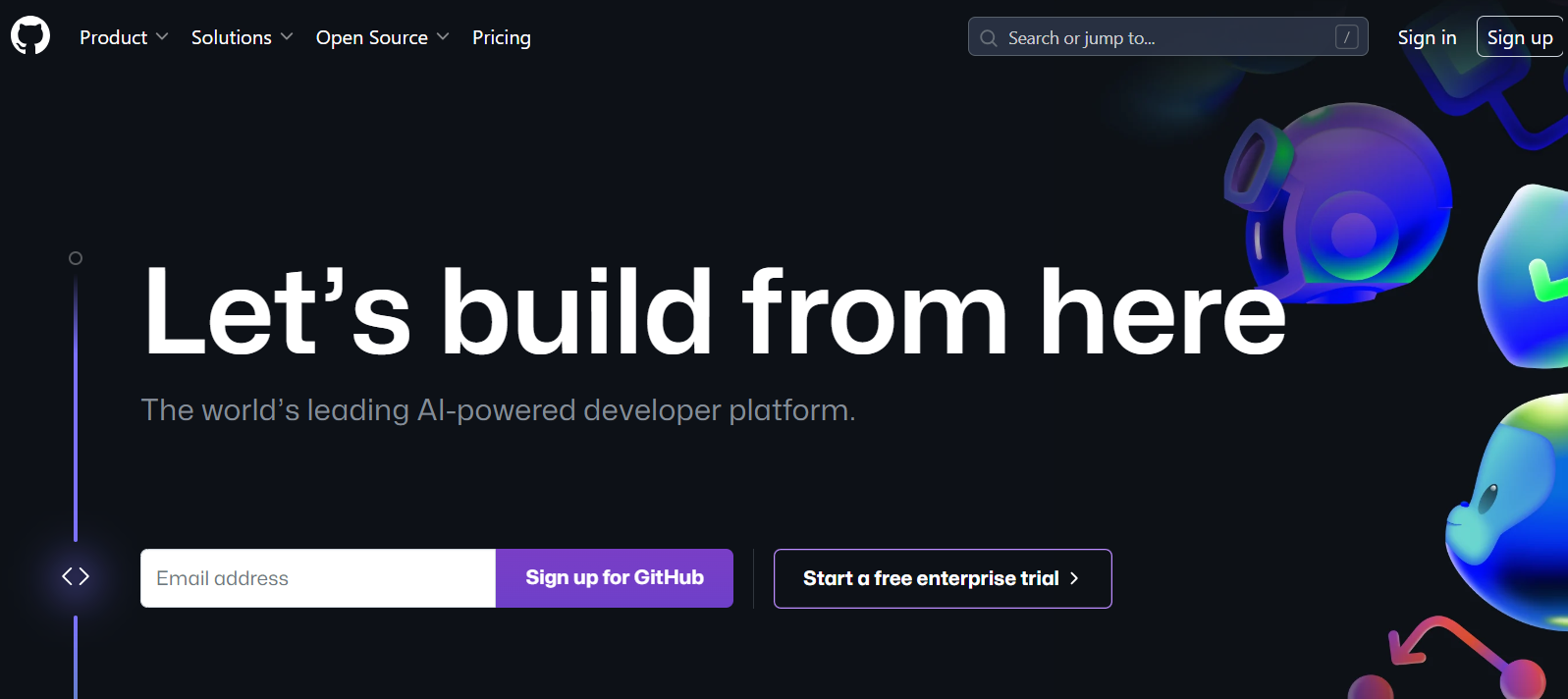
Fill in the form with your Email Address, Password and your special username.
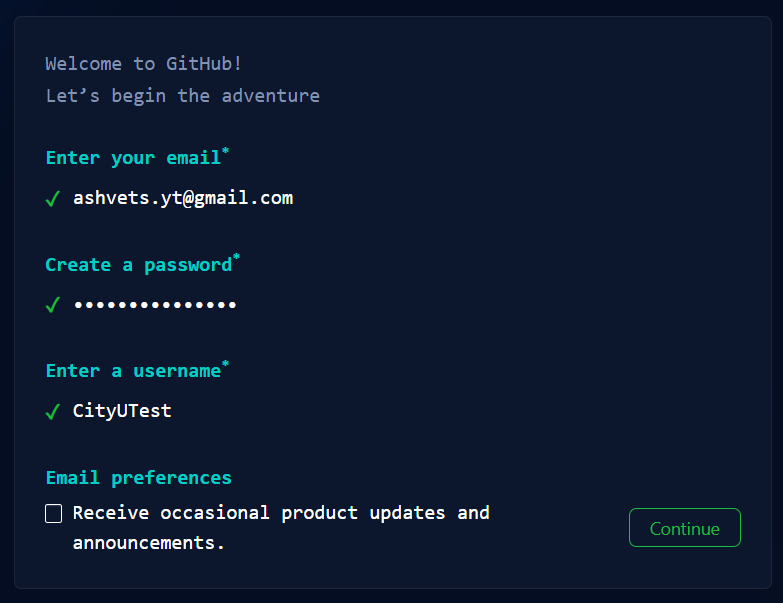
Verify your account. It will take 2 steps:
Step 1:
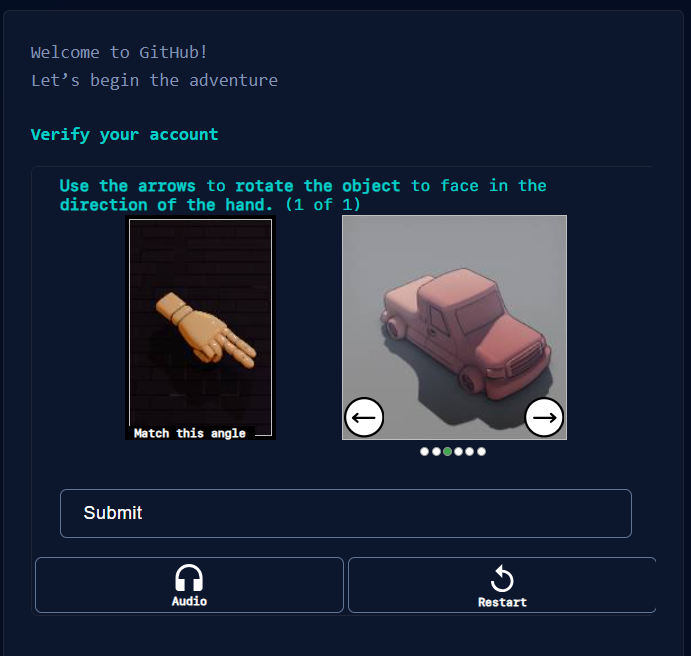
Step 2:
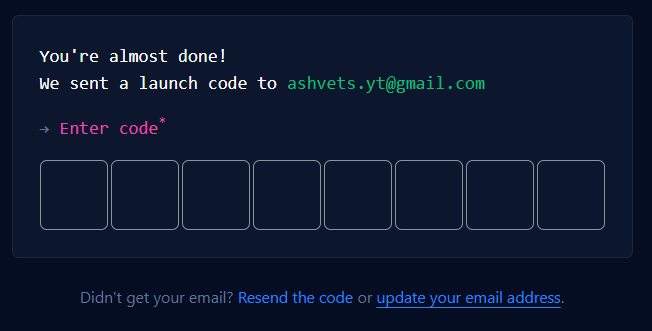
After verifying, you will be asked to personalize your account. You can select Skip personalization.
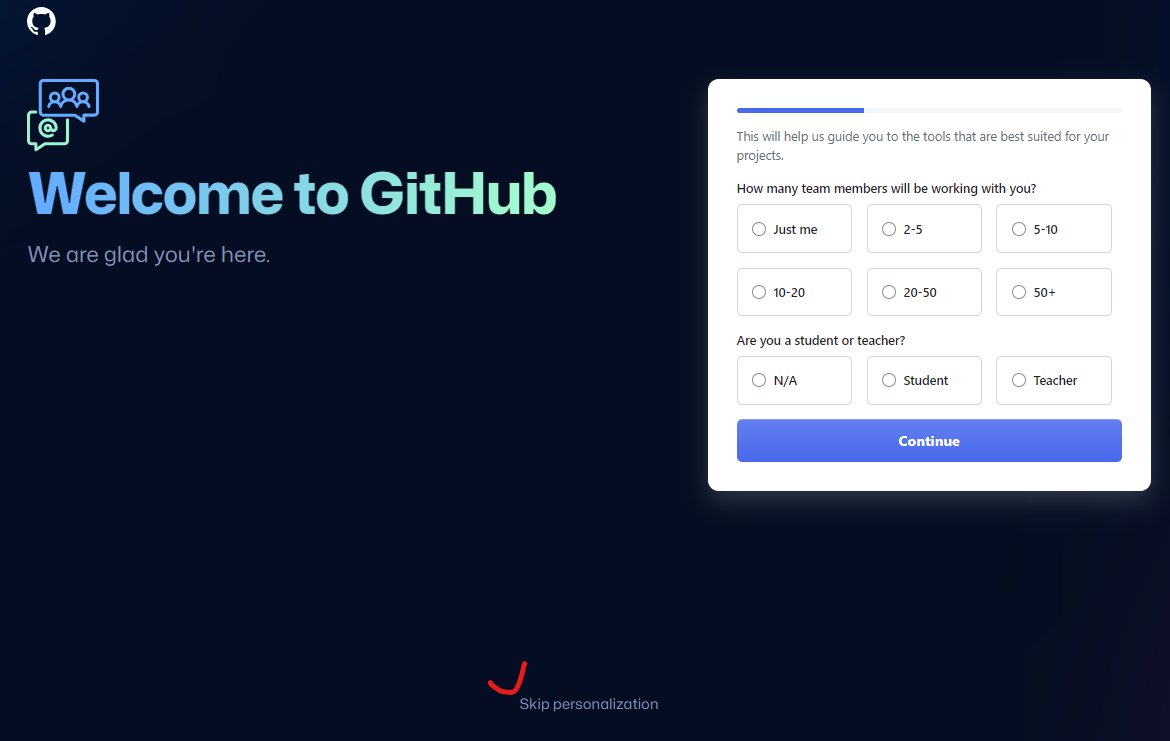
Then you will be redirected to the initial dashboard page.
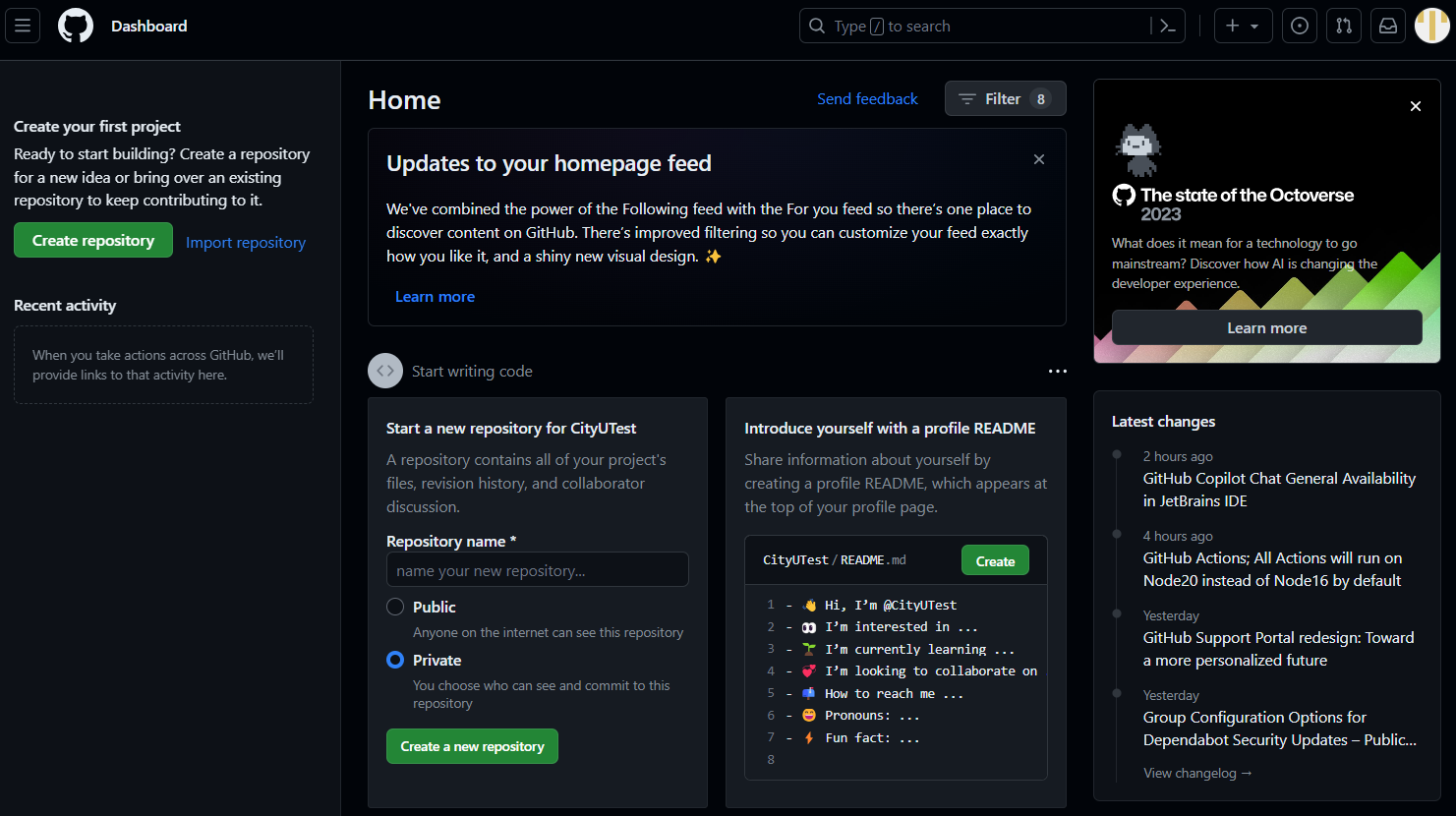
At this point you have created your GitHub account.
Please email your username to your Student Worker if requested. You can access it on the top right corner.