Downloading Files in GitHub
Review the Project Guidelines Before downloading, scroll down the repository page to find and read the
README.mdfile. This file contains the Hands-On Skill (HOS) guidelines and important instructions for your practice.Download the Project Files Once you have reviewed the guidelines, click the green ”<> Code” button at the top of the file list. Select “Download ZIP” from the dropdown menu.
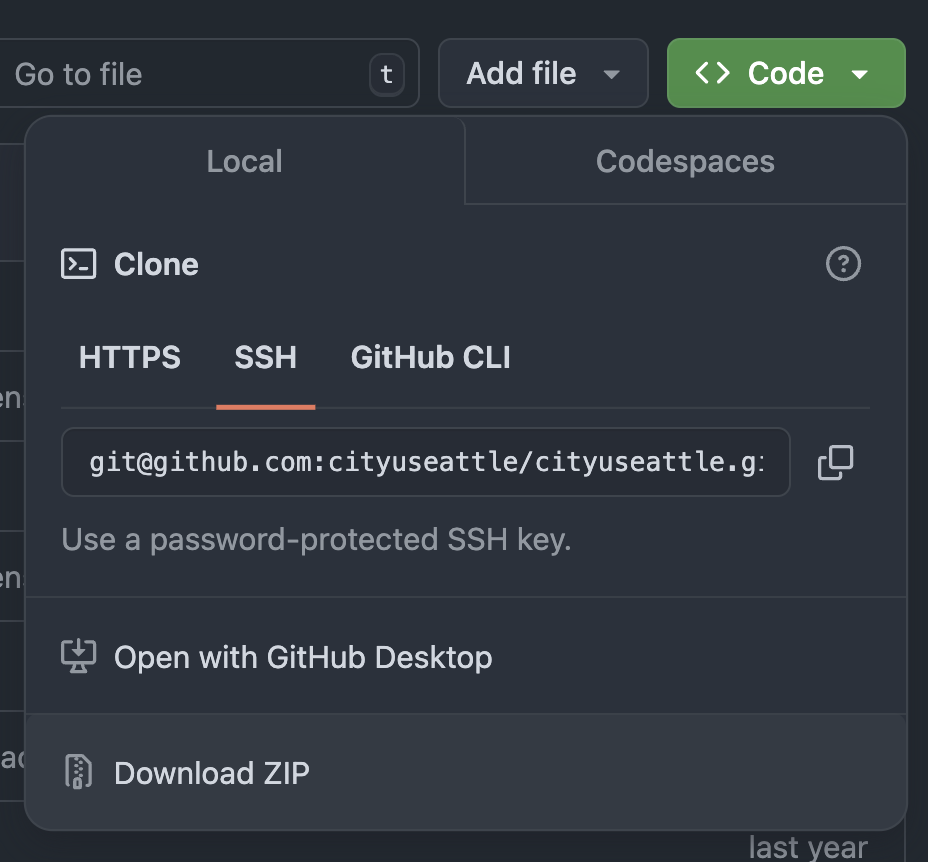
Extract the ZIP File After the download is complete, locate the
.zipfile on your computer (it’s likely in your “Downloads” folder). Extract the files from the archive. You can typically do this by double-clicking the file or by right-clicking and choosing “Extract All.”