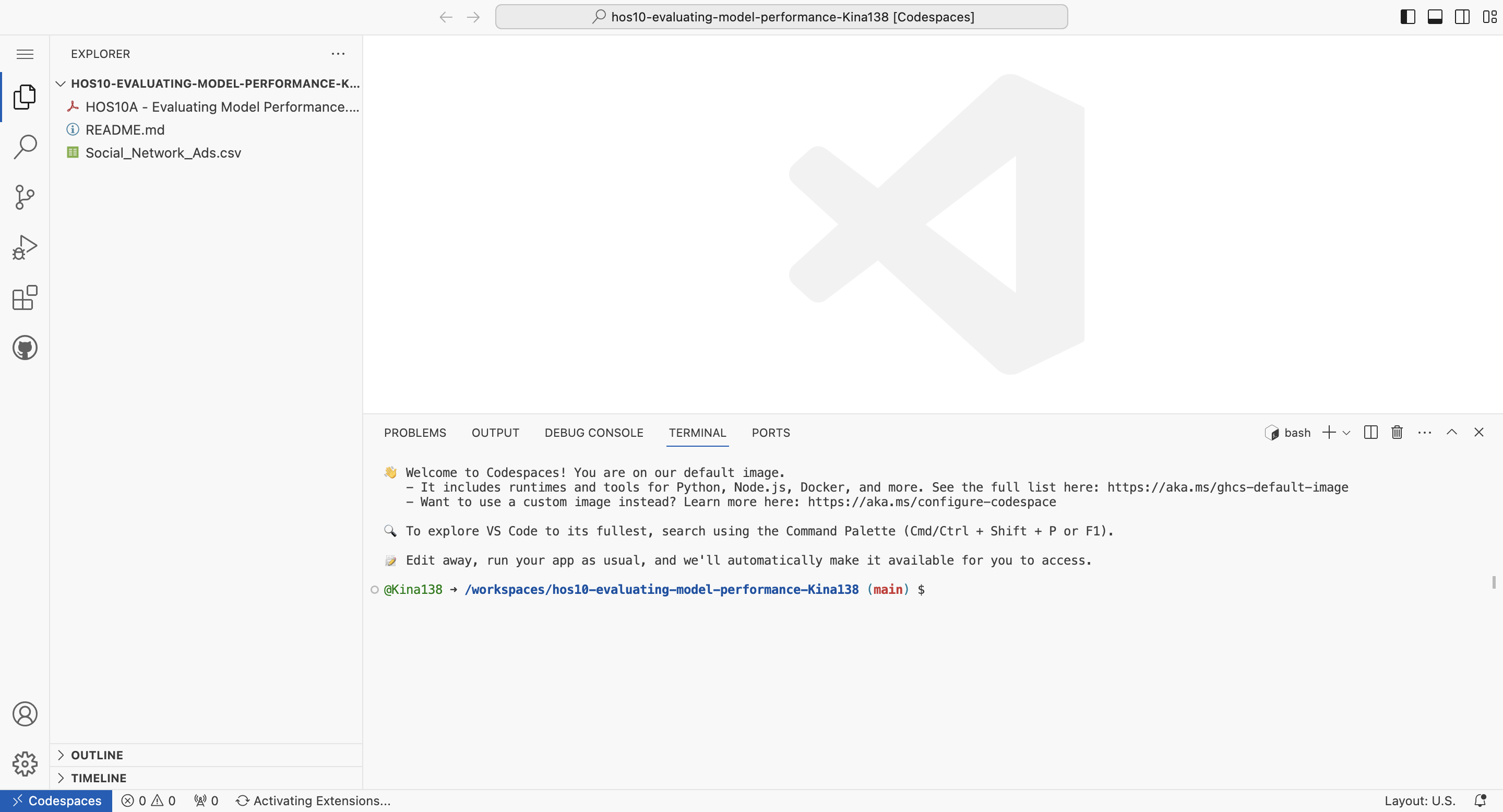Accessing GitHub Codespaces
In the top-right corner of the repository, click the green ”<> Code” button.
In the dropdown menu, select the “Codespaces” tab, then click “Create a codespace on main.”
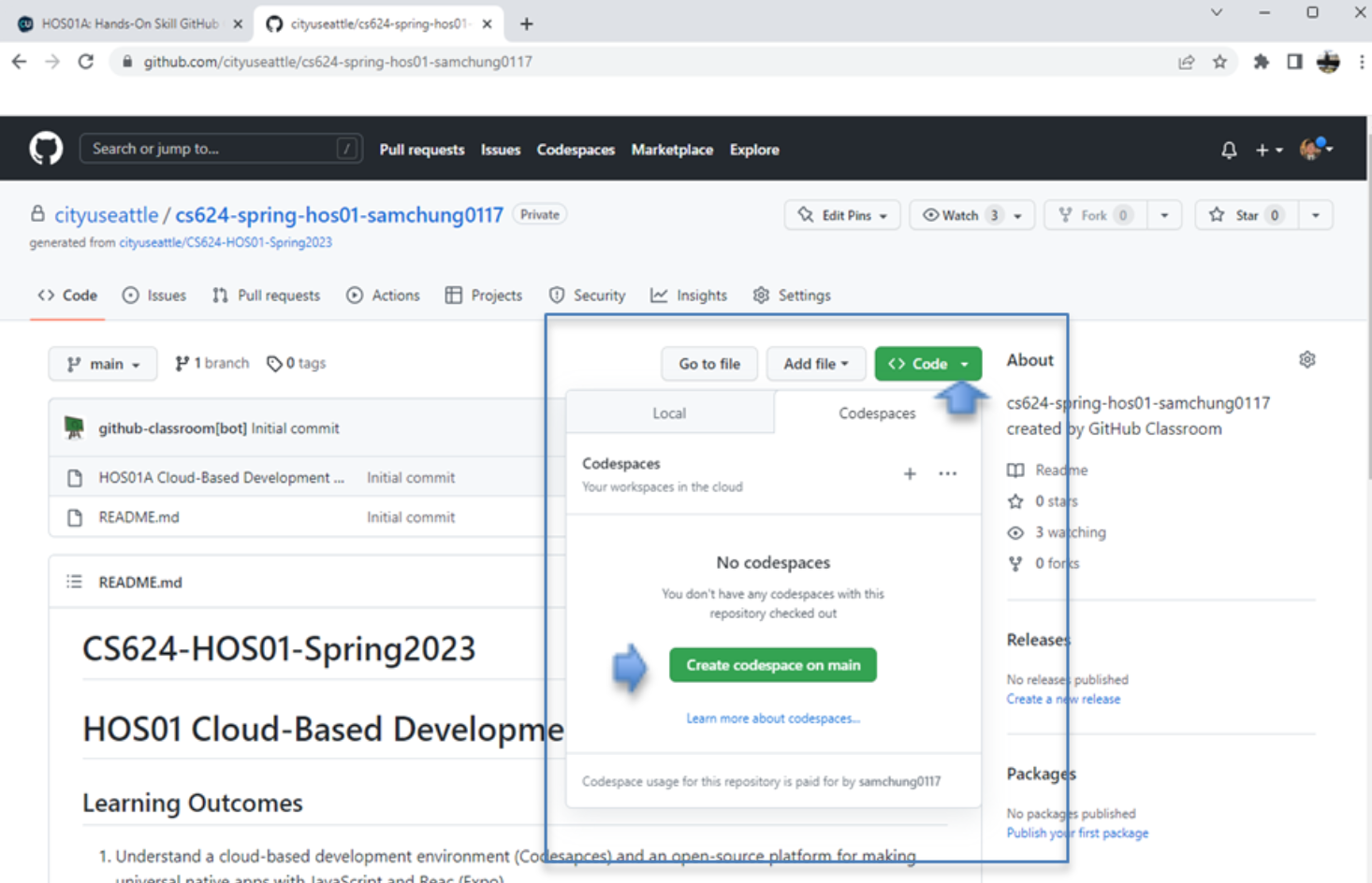
Wait a few moments for the Codespaces environment to build and launch.
Your project will open in a new browser tab running Visual Studio Code for the web. This is a cloud IDE (Integrated Development Environment).
Your repository is automatically cloned into this environment. You can now use the file explorer, terminal, and other tools to run your application and start working on your project.