Downloading Files in GitHub
Download the Project Files (ZIP) If you only need a quick copy of the files, click the green ”<> Code” button at the top of the file list and select “Download ZIP” from the dropdown menu.
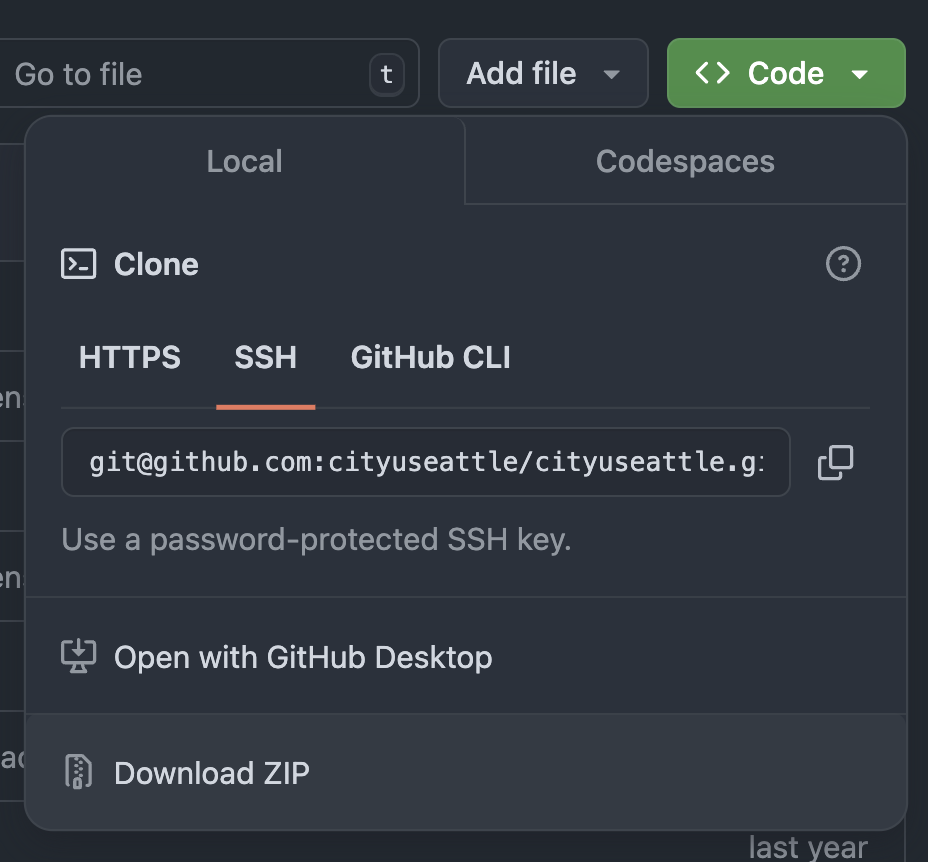
Extract the ZIP File After the download is complete, locate the
.zipfile on your computer (it’s likely in your “Downloads” folder). Extract the files from the archive. You can typically do this by double-clicking the file or by right-clicking and choosing “Extract All.”
Clone the repository (recommended)
Cloning gives you a full Git repository on your computer so you can edit, commit, and push changes. Students should clone the repository rather than downloading the ZIP so the submission workflow (commits and pushes) works correctly.
Clone with the command line
- Open a terminal/command prompt.
- Change to the folder where you want the project copied, for example
~/projects:
cd ~/projects
- Clone the repository (replace
OWNER/REPOwith the repository path shown on GitHub), or copy the HTTPS clone URL from GitHub:
git clone https://github.com/OWNER/REPO.git
cd REPO
After cloning, you have the full project history and can use the normal Git workflow (edit, git add, git commit, git push).
Clone using GitHub Desktop (GUI)
- Open GitHub Desktop.
- Choose File → Clone repository… and select the repository from the list, or paste the repository URL into the URL tab.
- Pick a local path and click Clone.
When cloning in GitHub Desktop you’ll see the repository opened in the app. Make your edits locally, provide the commit summary (include your HOS number and name), then click Commit to … and Push origin to upload your submission.
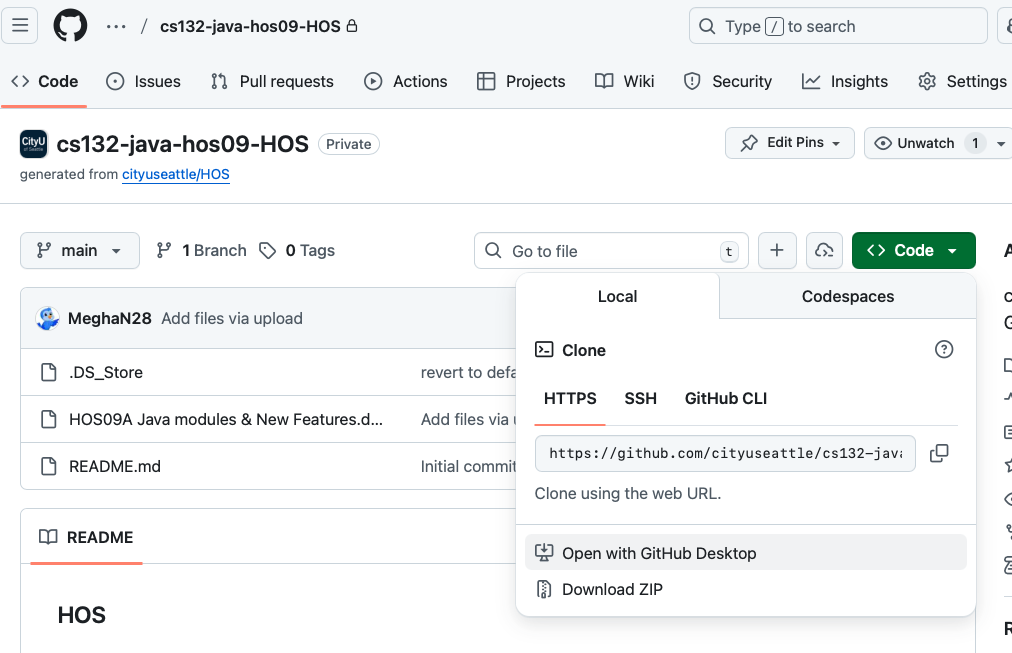
Clone vs. Download — what’s the difference?
- Download ZIP: Gives you a snapshot of the files at that point in time. It is quick but not connected to Git — you cannot commit or push from the downloaded folder.
- Clone (git clone): Copies the entire Git repository, including commit history, branches, and the ability to commit and push changes back to GitHub. This is the recommended option for students who will submit work.