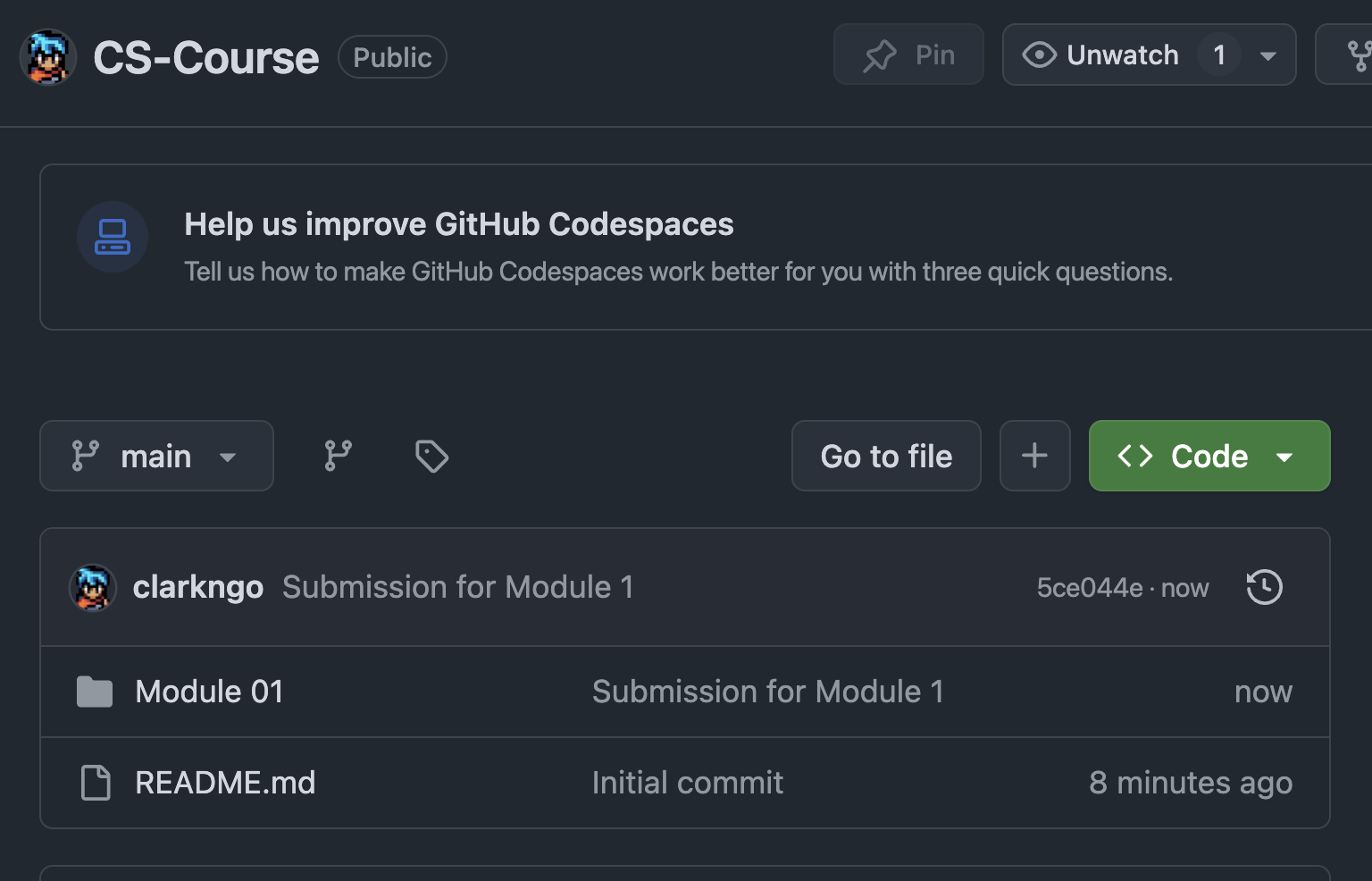Steps to submit your work in Codespaces
- In your Codespace, click the Source Control icon.
- In the Message box, write a clear commit message (for example:
HOS 12345 - Your Name). - Click the Commit button.
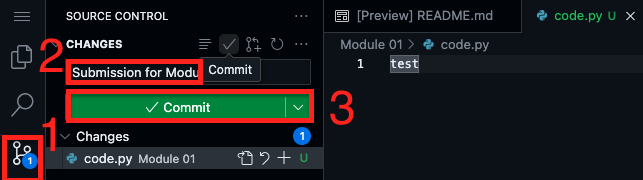
- When prompted, click Yes.
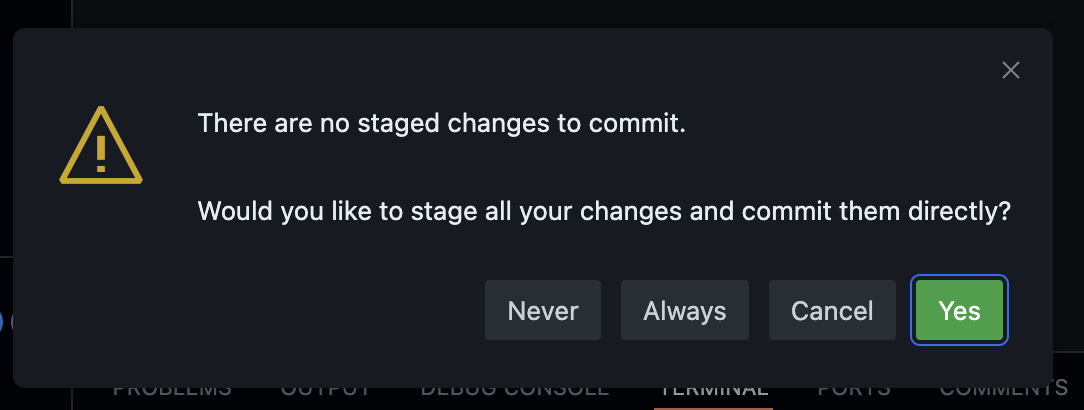
- Click Sync Changes.
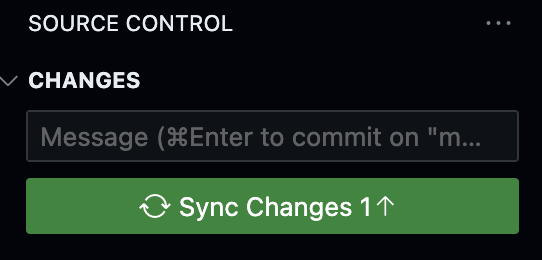
- When prompted, click OK.
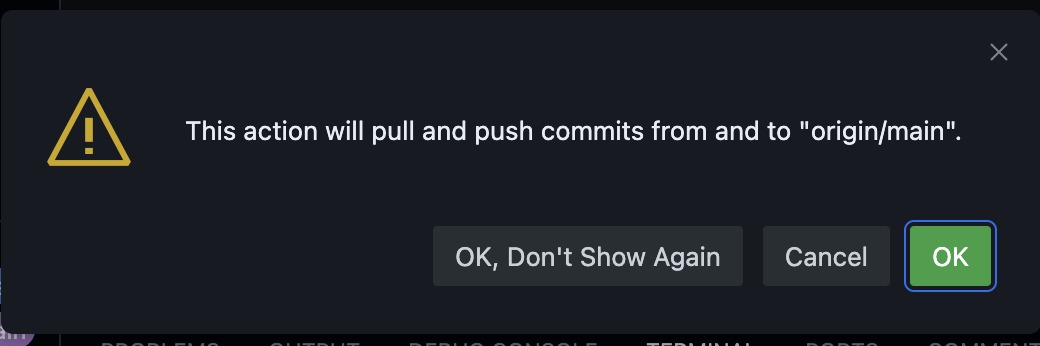
- Verify your commit appears on your GitHub repository page.