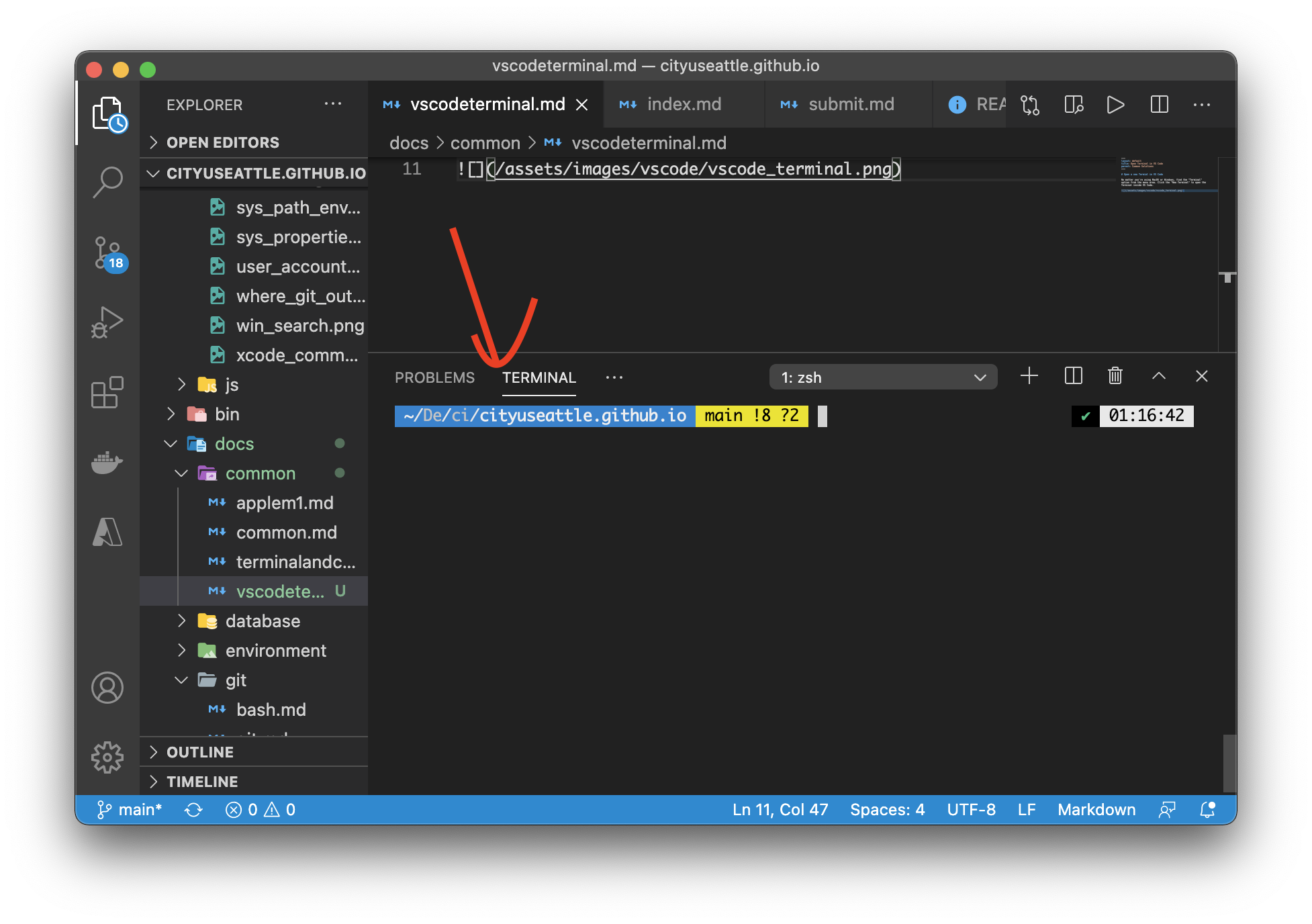Don’t know what the Terminal is?
See What’s the Terminal?
Open a new Terminal in VS Code
No matter if you’re using macOS or Windows, find the “Terminal” option from the menu area.

Click “New Terminal” to open the Terminal inside VS Code. A new Terminal has been created.